
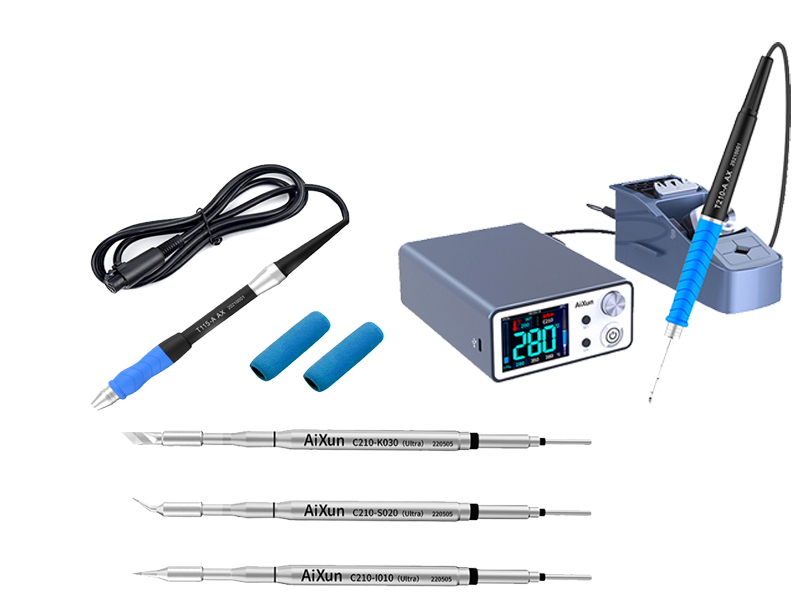
Fault 1: The display of the soldering station does not light up check
1: Is the power or connection plug loose? - If so, Reconnect
Fault 2: The soldering iron tip does not heat up to check
1: Is the wire or connecting plug loose or broken? -Reconnect or replace the wire to check
2: Is the heating element damaged? - Replace the heating element and check
3: The welding pen is inserted into the handle shrapnel and is not in good contact? - It is necessary to re-rotate the welding pen to closely match the handle shrapnel.
Fault 3: The soldering iron tip heats up intermittently.
1: Is the wire or connecting plug loose or broken? Reconnect or replace the wire
Fault 4: The tip of the soldering iron does not stick to the tin inspection
1: Is the temperature of the soldering iron tip too high? -Reset the appropriate temperature to check
2: Has the soldering iron tip been cleaned? - Clean the soldering iron tip again
Fault 5: The temperature of the soldering iron tip is too low to check
1: Is the temperature of the soldering iron tip too high? -Reset the appropriate temperature to check
2: Is the iron temperature calibrated correctly? - Recalibrate the temperature
Trouble 6: Temperature display flickering check
1: The new soldering pen will have a similar phenomenon - the soldering pen can be checked after using it for a period of time
2: Is the iron wire damaged? - Check the iron assembly wire inspection
3: Are the solder joints too large? - Use a higher power soldering station or keep using it.
Fault 7: The soldering iron tip cannot be disassembled for inspection
1: Is the soldering iron head clamped tightly? - Replace the soldering iron head and heating element with a new one (recommended to cool before disassembling)
Turn off the power before maintenance, otherwise electric shock may occur. *If the power supply is damaged, please ask the manufacturer or professionals to repair it to avoid accidents.
The above are the problems that often occur in the use of aixun t3a soldering station. We can check the above problems.
 WhatsApp
WhatsApp